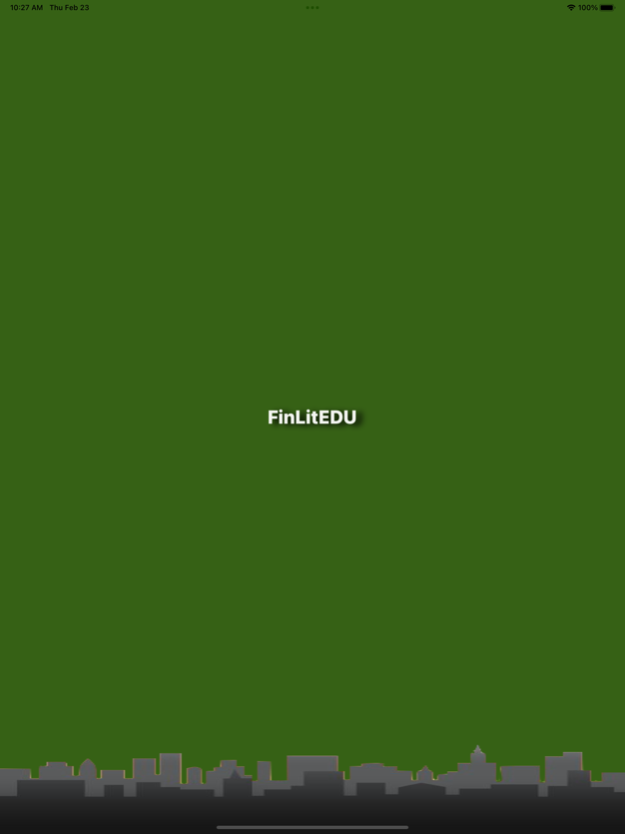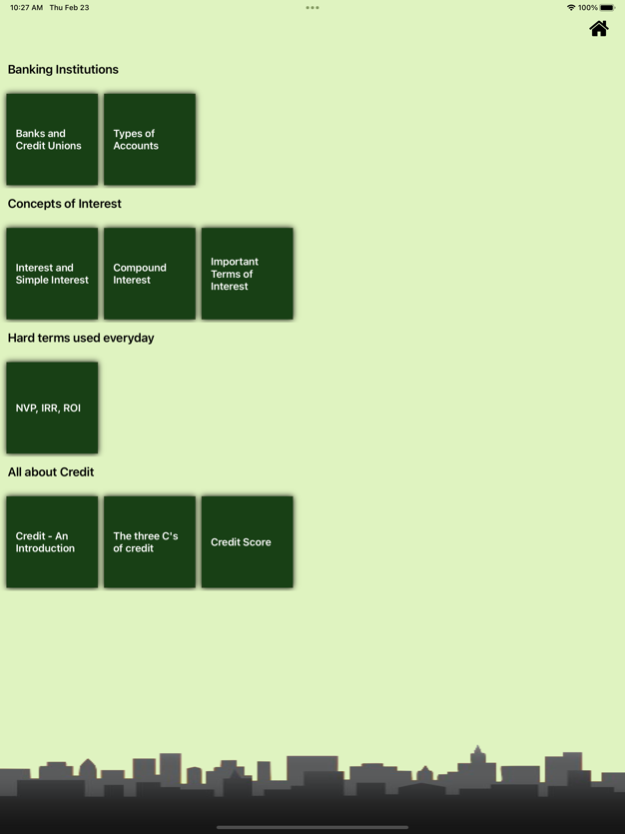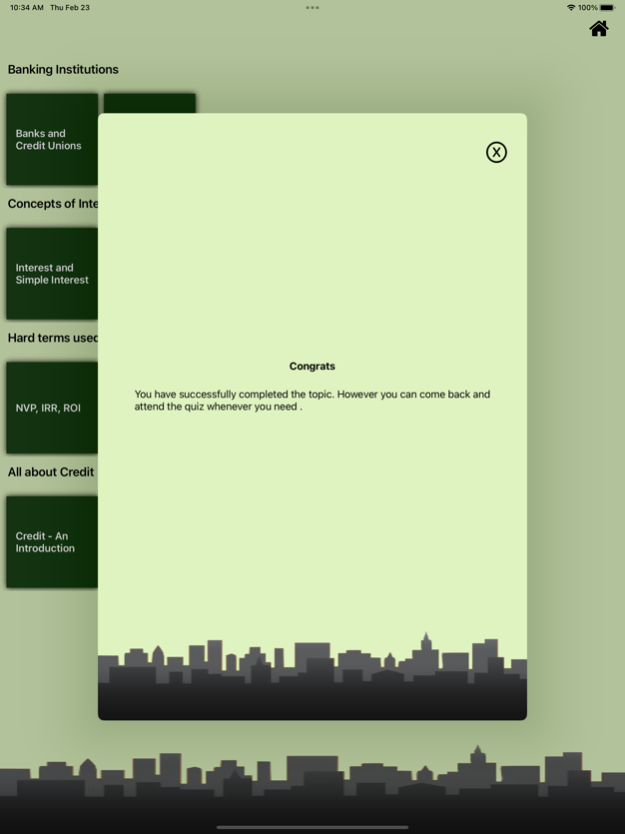FinLitEDU
Continue to app
Free Version
Publisher Description
Are you finding financial terms and concepts difficult to understand?
FinLitEDU is the app that helps you improve your financial literacy.
FinLitEDU is a financial literacy app that aims to provide bite-sized lessons with the goal to make you financially literate.
No matter your age, profession or net worth, financial literacy is an important cornerstone of your life. FinLitEDU strives to make financial literacy easy by starting with the foundational knowledge. Most other literature focuses on advanced topics of how to do budgeting, and how to invest. They assume you know the basics of financial literacy such as compound interest or NPV and IRR! FinLitEDU strives to make you proficient in the basics.
Watch an engaging short video and take a short quiz to make sure you have understood the topic before moving to the next bite sized lesson. No long reading, no websites to navigate and no memorization required. App allows you to stop at any point and pick up where you left off in the quizzes.
About FinLitEDU
FinLitEDU is a free app for iOS published in the Kids list of apps, part of Education.
The company that develops FinLitEDU is Veenita Joshi. The latest version released by its developer is 1.0.
To install FinLitEDU on your iOS device, just click the green Continue To App button above to start the installation process. The app is listed on our website since 2024-04-19 and was downloaded 0 times. We have already checked if the download link is safe, however for your own protection we recommend that you scan the downloaded app with your antivirus. Your antivirus may detect the FinLitEDU as malware if the download link is broken.
How to install FinLitEDU on your iOS device:
- Click on the Continue To App button on our website. This will redirect you to the App Store.
- Once the FinLitEDU is shown in the iTunes listing of your iOS device, you can start its download and installation. Tap on the GET button to the right of the app to start downloading it.
- If you are not logged-in the iOS appstore app, you'll be prompted for your your Apple ID and/or password.
- After FinLitEDU is downloaded, you'll see an INSTALL button to the right. Tap on it to start the actual installation of the iOS app.
- Once installation is finished you can tap on the OPEN button to start it. Its icon will also be added to your device home screen.